Web2SMS Inbox
Pauline Scott
We’re delighted to announce exciting updates ‘coming soon’ to your trusted Web2SMS Application.
Web2SMS: A Fresh New Look!
After careful consideration of your feedback, thorough analysis of usage patterns, and the expertise of our UX/UI design specialists, we’ve implemented significant enhancements to improve usability whilst laying the groundwork for future messaging capabilities.
Why Change Things?
While Web2SMS has served you reliably for years, we recognise the importance of evolving to meet your changing needs. These updates not only enhance your current experience but also prepare the foundation for exciting new messaging channels including WhatsApp, RCS, and even video communications.
Retiring the Legacy Inbox
Our legacy Inbox has been in play for quite some time, but there is still some use of this. If you are already using the ‘New’ Inbox, you don’t need to do anything. We will be sunsetting the ‘Old’ inbox view from the end of October:
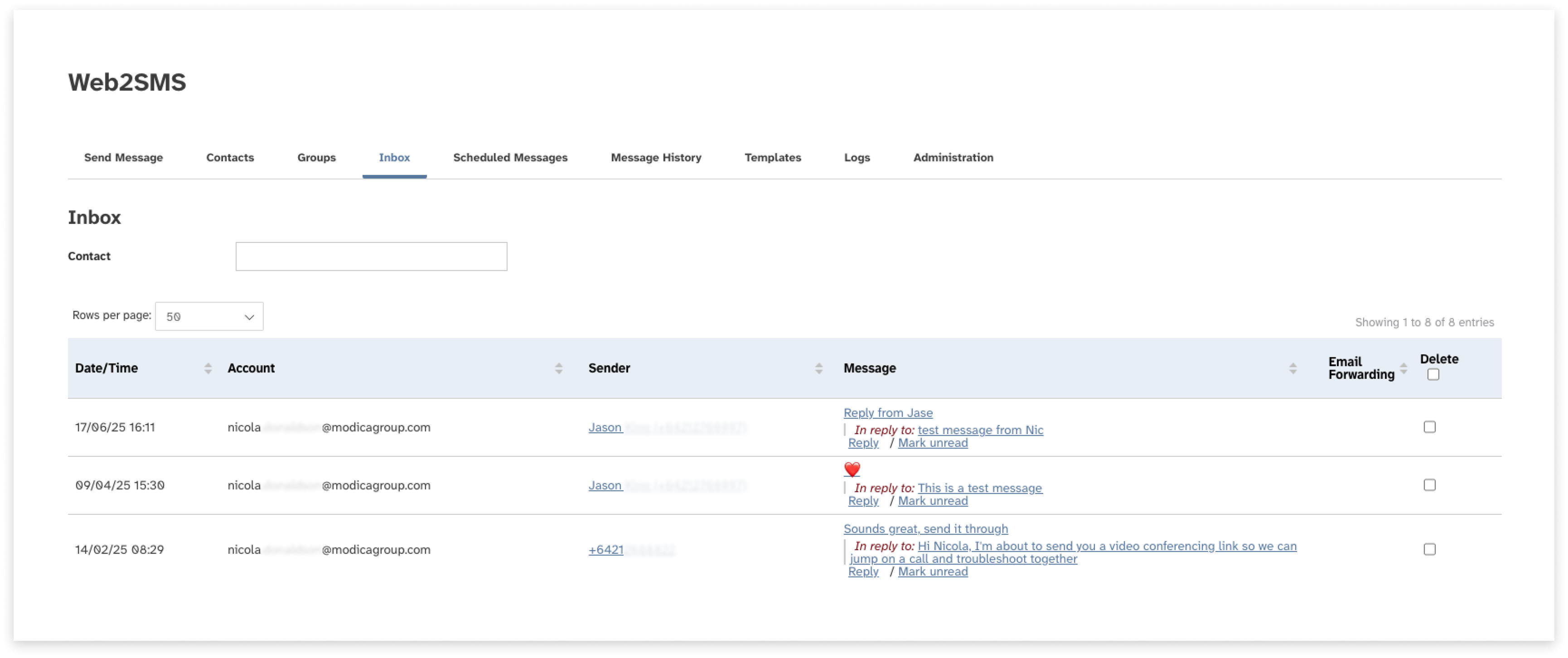
We understand some users may value or have specific requirements for the data provided by the legacy table view. Rest assured, all the same information is still there!
Our Web2SMS User Guide will help you navigate the updated layout and functionality.
The conversation-based design is similar to the messaging experience you’ll be familiar with on your personal devices, with additional features tailored for business communications.
Available Now: The New Inbox
The ‘New’ Inbox boasts an enhanced messaging interface already contains:
- Detailed Message History: Click the “Details” link under any message to view:
- The sender
- All original message recipients
- All replies received in response to the message
- Filtering and Search: Easily locate specific recipients, archived messages, or messages without replies
- Notification Badges: Visual alerts when new messages arrive
- Message Status Management: Mark conversations as read/unread and archive conversations to maintain a tidy inbox
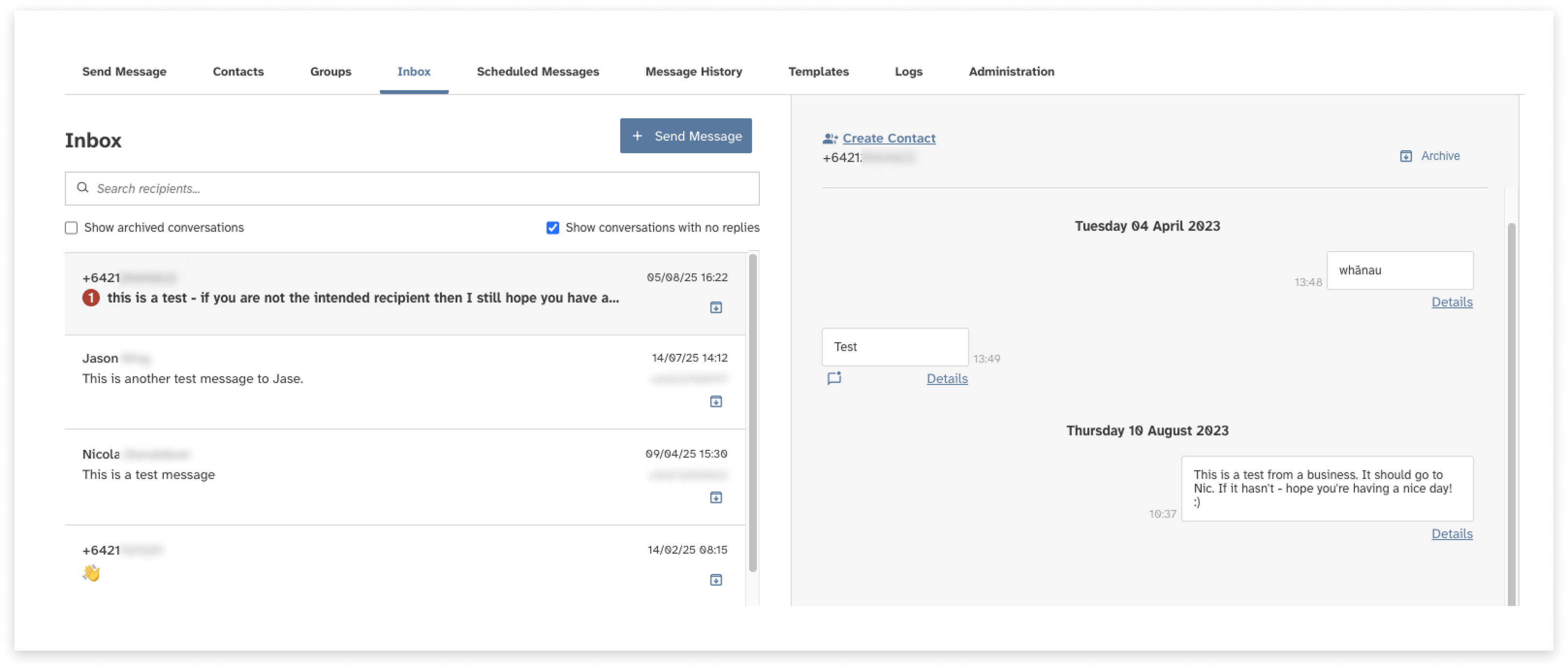
Coming Soon
We are excited to bring you the following changes over the next few months. If you have any questions or feedback please let us know by emailing our support team.
1. Conversational Replies
Respond to messages directly from the inbox while viewing the conversation thread. No more tab-switching.
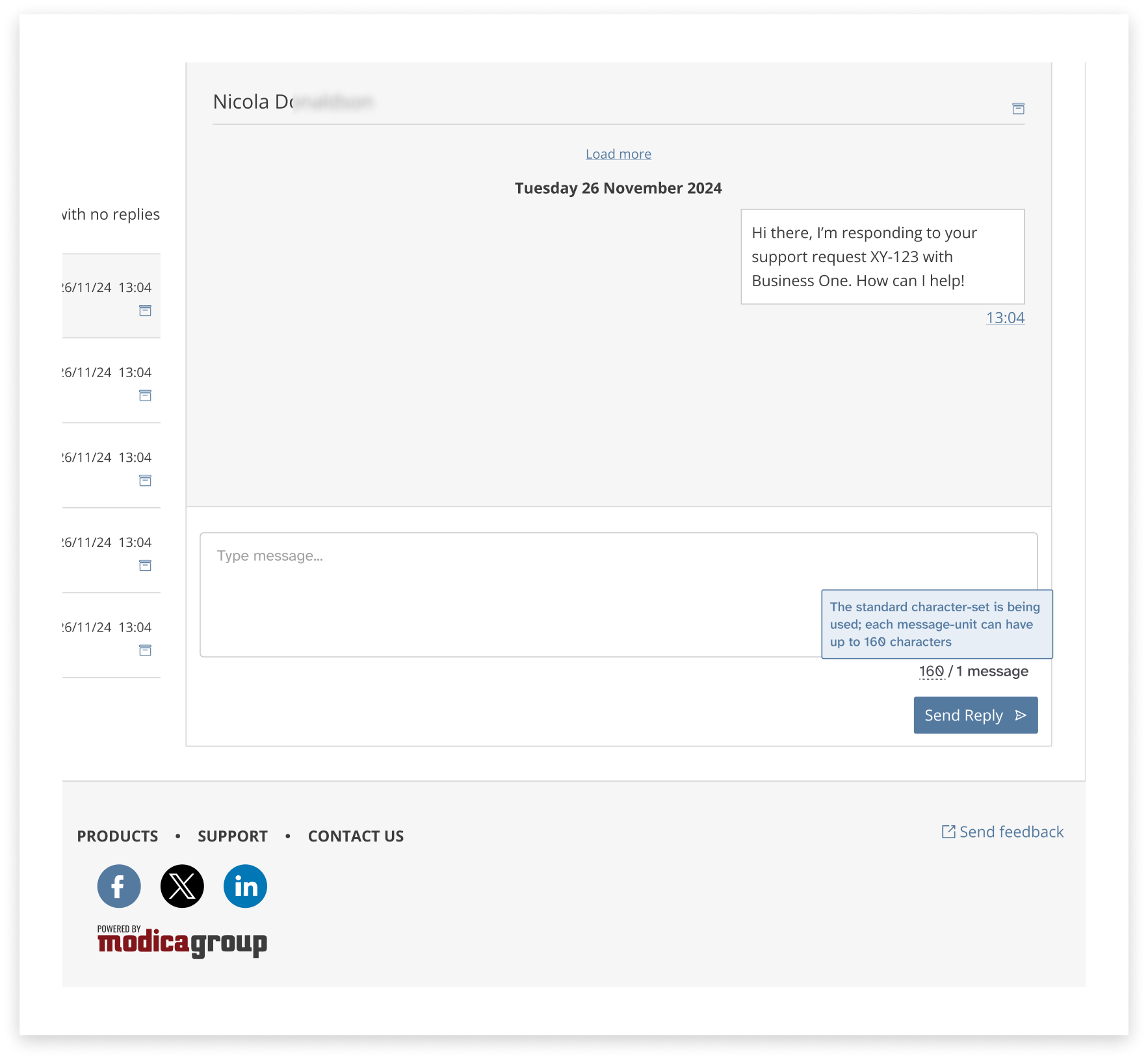
2. Consolidated Message History
The Message History and Scheduled Messages tabs will be combined into a single “ALL MESSAGES” view with intuitive filtering by date range and status (scheduled, sent, cancelled, current or all)
3. Shared Contacts Management
- Contacts Sharing: Create and share contact groups across multiple Web2SMS instances (within organisations with multiple accounts)
- Centralised Contact Management: More efficient handling of your recipient database

