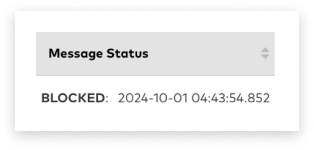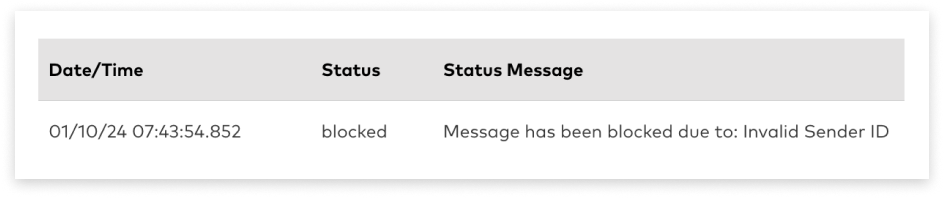Sender IDs
Important SMS Sender ID Update
From 1 July 2026, all alphanumeric sender IDs (e.g. ‘MyBrand’) used in SMS to Australian numbers must be registered under a new ACMA Sender ID Register. Unregistered sender IDs will be labelled “Unverified” and may be blocked — impacting message delivery and customer trust. What you should do now:
- If you are registered on the Australian Business Register, ensure your ABN and contact details are up to date
- Apply to register your Sender IDs following the steps below We’ll guide you through the process — more info coming soon. Learn more - https://www.acma.gov.au/sms-sender-id-register
What is a Sender ID?
A Sender ID is an 11 character alphanumeric string that is placed over the top of the Mobile Number. Using a Sender ID will mean that the traffic is 1-way only. A Sender ID is typically a company name or a service that the company provides and is a way for your recipients to easily distinguish your company as the originator of the SMS. Sender IDs may also be referred to as:
- Alphanumeric Mask / Alphanumeric Sender ID
- Alpha Mask
- Source Mask
- Spoofing
Sender ID Rules
- A Sender ID has a maximum of 11 characters including spaces.
- It can include a combination of letters and numbers
- A Sender ID can include spaces and underscores, but not before or after. I.E My_Cmpny will work, MyCmpny_ or _MyCmpny won’t work.
- A Sender ID can not contain Symbols, full stops, or any other special characters (it can contain hyphens).
- A Mobile Number can not be used as a Sender ID.
What are the benefits of using a Sender ID?
There are a number of reasons why a company may use a Sender ID.
- By using a Sender ID, customers will immediately recognise who the SMS text message is from, making them more likely to read the message
- To distinguish between different services a company provides, i.e MyCmpnyTS , or CompanyBill .
- To block the ability to reply to a message.
Applying for a Sender ID
Before a Sender ID can be used by in Australia, it needs to be registered and approved by the network as well as ACMA.
To register a Sender ID for your company, simply select “Sender ID Requests” in the navigation menu. If you do not see this option available, please raise a support request.
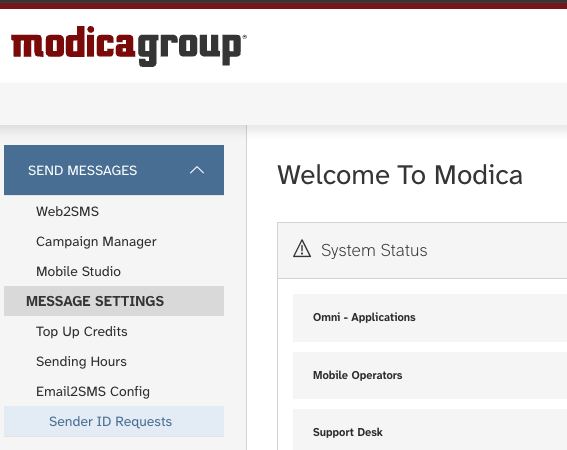

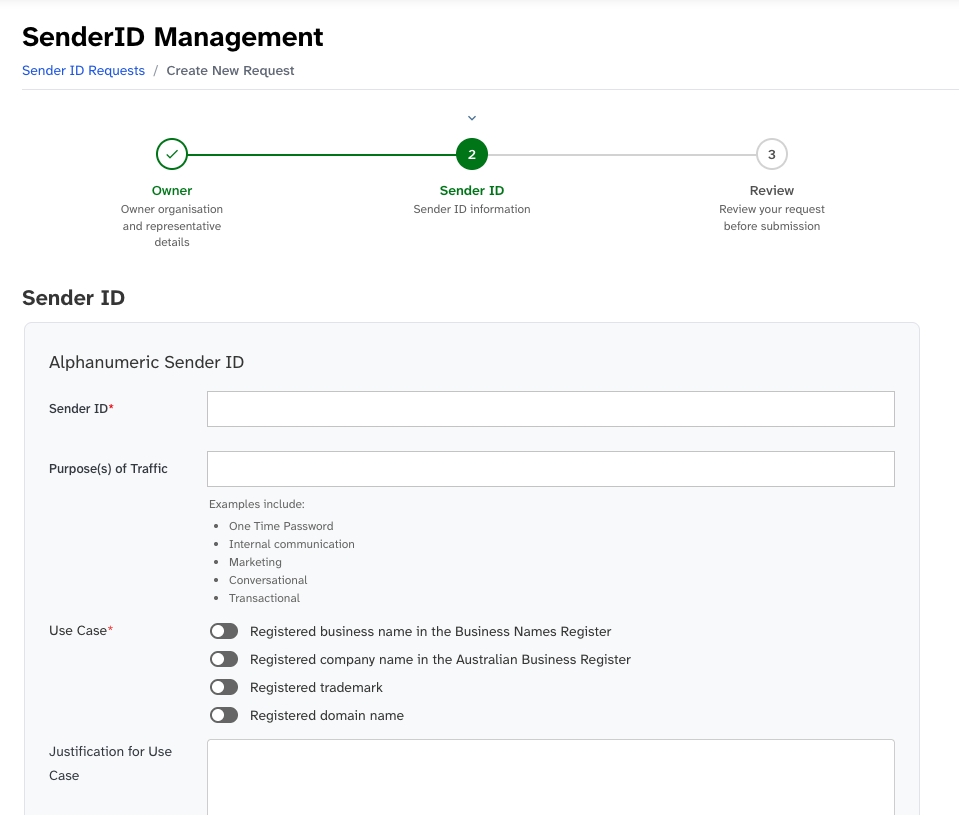
ACMA Justification List
To register a sender ID, it must be clearly linked to your organisation. This helps consumers recognise who the message is from and reduces the risk of confusion or impersonation. A sender ID is considered a valid match if it:
- Is the same as your organisation’s name, or a shortened version (e.g., ‘Australian Taxation Office’ → ‘ATO’) or
- Is an acronym or initialism of your name (e.g., ‘Australian Communications and Media Authority’ → ‘ACMA’) includes extra words that relate to your organisation’s role, location, or the purpose of the message (e.g., ‘ACMA Alerts’) or
- If it doesn’t meet these criteria, the sender ID cannot be registered.
If your Company will be sending messages on behalf of another company, please ensure that your Company has formal agreement to use the Names / trademarks / acronyms etc for this customer which services are provided.
FAQs
Compliance
What happens if i don't register my Sender ID?
From July 1 2026, all messages sent with an unregistered Sender ID will be blocked or overstamped with "Unverified" when sending within Australia, including both Australian and international Sender IDs.Do all my SMS messages require a Sender ID?
The use of Sender IDs in Australia is optional. Not all countries support the use of Sender IDs. Please check the requirements of your destination country prior to sending your message.Is there any registration required by Aggregators who are customers of Modica?
For sending into Australia, aggregators can become an International Partner of Modica which enables Modica to register Sender IDs on behalf of the Aggregators customers. Aggregators may also choose to register as a Participating Telco on the register via ACMA. We will reach out to aggregators in the New Year (2026) to discuss partnership agreements.Can aggregators register Sender IDs for direct as well of clients of aggregator partners?
The regulations only allow registration of sender IDs of your direct enterprise clients. We are considering how we may support the registration of clients of your aggregator partners.What details do I need to provide to register a Sender ID in Australia?
For sending into Australia, you might be requried to provide: - Registed Name of the organisation who has the right to use the Sender ID - Organisations country of registration and registration number/identifier - Organisation Website, phone number and registered business address - Organisation Trademark details - Contact Information for an authorised person at the organisation including name, position, email and phone number. - Details about the Sender ID you wish to register, including the name and purpose. If you are doing a request on behalf of another organisation whose messages you send, you will be required to provide this info for your own organisation as well, if a letter of authorisation is required we will provide a template.Do we need to re-register with Modica if the Sender ID has already been registered with ACMA?
No, we believe you don't need to under the regulations, however we are confirming this understanding with ACMA.Will the Sender ID registered with Modica also be available through other Suppliers providing routes into Australia, or will we need to complete the same registration process with each Supplier?
Yes, we believe this is acceptable under the regulations, however we are confirming this understanding with ACMA.Can we manage our own registrations directly with the ACMA?
Yes, you can register to become a participating telco to register ABN customers, or as a certified telco to register non-ABN customers. There are a number of registration requirements to become a participating telco or a certified telco.Applying for Sender IDs
Is there a cost to applying for Sender IDs?
For senders who do not have a registered Australian Business Number sending into Australia there will be a fee to cover the verification and operations costs of Modica.What is the lead time for getting a Sender ID registered?
As there will be a large number of registrations occuring prior to 1 July 2026, our recommendation is to register as soon as possible. Once the initial mass registrations are completed we will have a better idea of the the lead times for individual registrationsIs there a limit on how many Sender IDs that can be registered to a company?
**No**; there are no limits on Sender IDs registered against a single client. You can have as many Sender IDs as needed for your business purposes, as long as you can provide a valid ACMA justification or each new Sender ID.Can I register a Sender ID for a specific child account below my own, and not allow any other account to use it?
**Yes, absolutely**; we can register Sender IDs at different levels - - Parent level - Child level - Sender IDs can also be restricted to a specific application if required Please raise a support request if you wish to restrict use of a Sender ID registered on your account.Do my registered Sender ID's expire?
You can nominate an expiry date if your use case for the Sender ID is temporary, otherwise there is no enforced expiry date for Sender IDs.Delivery & Replies
After a Sender ID has been registered, how do I apply it to my messages?
**For API customers**, a customer can specify the Sender ID within the API call. For more information, please refer to the particular API user guide. **For customers logged into the SMS Portal**, simply select the required Sender ID from the list of Registered Sender IDs available in the dropdown list. Please note that this will only be visible to user accounts with the required permissions to access the Sender ID.How will Sender ID be displayed on handsets?
Devices display Sender ID differently: > **Q. On Apple?** > > **A.** Apple display Sender ID as one word, e.g. if the Sender ID is **ABC 123** , Apple devices drop the space and display **ABC123** (space has been removed). > **Q. On an Android?** > > **A.** Androids display Sender ID exactly as they are registered, e.g. if the SenderID is **ABC 123** , Android devices will display as **ABC 123.**Can I receive replies if I use a Sender ID?
**No**; the use of Sender IDs changes the traffic from 2-way to 1-way, meaning that you can send messages to your recipients but they are unable to reply. > **Q. But Apple devices seem to show that a reply message can be sent?** > > **A.** Apple devices may show that a reply message has been successfully sent, when in fact, the message won't have been delivered. This is due to the way iOS has been designed. Android devices will advise that "You can't reply to this message".What will happen to my message if it is submitted to a carrier that doesn't support Sender ID?
In most cases, the Sender ID will be removed and the message will be delivered from the number that has been activated on your application. However, depending on the rules / requirements in certain countries, the messages may be rejected. Some countries may also replace the Sender ID with another mobile number or short code.How do I know my messages have been blocked? What error will be sent back if a non-registered Sender ID is blocked?
1. Log in to the SMS Suite and choose Mobile Report under Data & Insights on the side menu. The status for messages that have been sent with a non-regerested Sender ID will show as 'Blocke